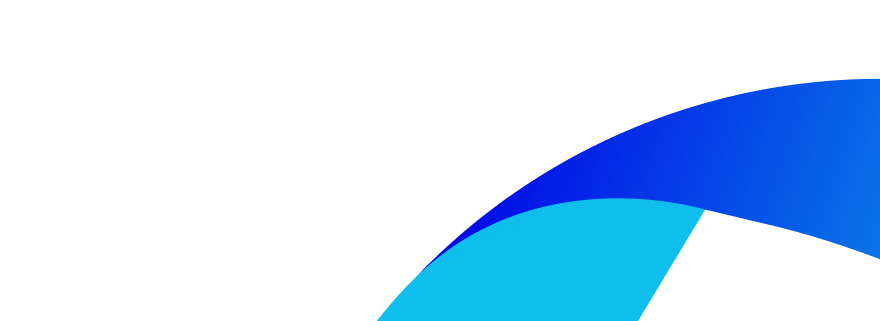If you suspect you have become a victim of a cyber attack or need assistance, you can first reach out to your local Garda station for support. The Gardaí have cybersecurity ambassadors located in every centre who are trained to provide advice and guidance on dealing with online threats.
To find the Garda station nearest to you, visit the official Garda website and use their station locator tool.
When contacting the Gardaí:
-
Report any suspicious activity immediately.
-
Provide as much detail as possible, including screenshots, emails, or other evidence of the suspected attack.
Check out our blog post on Responding to Hacking for more information.
To determine if a text, email, or phone call is legitimate, look for warning signs of scams, such as urgent requests for personal information, spelling errors, or unfamiliar senders. Legitimate organisations very rarely ask for sensitive details like passwords via text or email. Verify by contacting the organisation directly using official channels, not the contact details provided in the message. Be cautious of links or attachments—hover over links to see their true destination before clicking. If unsure, avoid responding or clicking, and seek advice from a trusted source.
Look for suspicious sender email addresses or messages urging immediate action. Watch out for red flags like grammatical errors or generic greetings like “Dear Customer.” Avoid clicking on unexpected links or downloading unsolicited attachments.
Check out our blog post on Identifying Phishing Scams for more detailed information and examples of phishing.
Do not click on any links or attachments in the email.
Report the email to your email provider as spam or phishing, and delete the email after reporting it.
Check out our blog post on Identifying Phishing Scams for more information.
Contrary to popular belief, it’s not necessary to change your passwords regularly unless you suspect they have been compromised. Frequent, unnecessary password changes can lead to weaker passwords or difficulty remembering them.
To keep your passwords safe, you can write them down in a safe place like a notebook, as long as you store it in a secure place, such as a locked drawer or cabinet.
You can also use a password manager, which are a secure and convenient way to store and organize your passwords. They can also help generate strong, unique passwords for each of your accounts.
Check out our blog post on Password Best Practices for more information.
Use at least 12 characters, including uppercase letters, lowercase letters, spaces, numbers, and symbols.
Avoid common words, phrases, or easily guessed information like birthdays.
Consider using an easy to remember passphrase (e.g., “Mountains Blue@ 2024”).
Check out our blog post on Creating Strong Passwords for more information.
Using unique passwords for each account limits exposure if one account is compromised. Not all accounts are equally important, so it’s essential to assess the risk of compromise. High-risk accounts, like those with personal or banking information, should have strong, unique passwords, while low-risk accounts, such as newsletter signups, can reuse passwords if necessary. Always prioritise security for accounts that store sensitive data or are connected to others.
Check out our blog post on Password Management for more information.
Yes, reputable password managers are secure and can help you create, store, and manage strong, unique passwords.
Check out our blog post on Using Password Managers Safely for more information.
Ransomware is a type of malicious software (malware) that locks you out of your computer or encrypts your files, making them inaccessible. The attacker then demands payment, often in cryptocurrency, in exchange for restoring access, as it is untraceable. Falling victim to ransomware can lead to data loss, financial harm, and potential breaches of sensitive information.
Check out our blog post on Ransomware Prevention Tips for more information.
Regularly back up your data to secure offline or cloud storage, and keep your software and antivirus programs up to date as well as maintaining regular backups of your files.
Also, avoid opening suspicious emails or downloading attachments from unknown sources.
Check out our blog post on Ransomware Prevention Tips for more information.
Firstly, disconnect affected devices from your Wi-Fi network immediately. Report the attack to cybersecurity experts and the Gardaí. Do not pay any ransom or provide any personal or banking information, as it does not guarantee data recovery and may encourage further attacks.
Check out our blog post on Responding to Ransomware Attacks for more information.
2FA adds an extra layer of security by requiring a second verification step, such as a code sent to your phone or an authentication app.
It protects your account even if your password is compromised.
Check out our blog post on Benefits of 2FA for more information.
Try to familiarise yourself with phishing attempts and other scams. Enforce strong password policies and multi-factor authentication as part of good “cyber hygiene”. Also, regularly update your devices to cover vulnerabilities.
First, notify your bank or credit card provider to monitor for fraudulent transactions and freeze your account if necessary. Change passwords for affected accounts immediately and log out of all connected devices. Then report the incident to the Gardaí.
Check out our blog post on Responding to Hacking for more information.
Public Wi-Fi is generally insecure. Avoid accessing sensitive accounts or making financial transactions on public networks. If you’d like, you can use a Virtual Private Network (VPN) for added security when using public Wi-Fi.
Check out our blog post on Staying Safe on Public Wi-Fi for more information.
You can check out our news and blog posts, or follow trusted Irish cybersecurity blogs, news outlets, and organisations such as the National Cyber Security Centre (NCSC).
Check out our blog post on Staying Updated on Cybersecurity for more information.